ScratchJr is an educational app to create stories in a fun way through programming. It's an app aimed at children between 5 and 7 years old who want to express their creativity while learning to program.
The interface in ScratchJr is quite colorful and gives clear access to every section. You can put together animated scenes with all the graphic resources contained in this educational app. There is an array of characters, backgrounds, objects, places... The only limit is in the imagination of the person using ScratchJr.
These visual elements not only can be added to your scenes but also can be modified to yield a fully customized result. Plus it's possible to include voices and sounds as well as external images so that little ones have no reason to get bored with this app.
ScratchJr is a very interesting educational app to expand the creativity of those who use it while they learn programming along the way. The app is inspired by the Scratch programming language, hence its name.
Requirements (Latest version)
- Android 5.0 or higher required
Frequent questions
Is ScratchJr free?
Yes, ScratchJr is a free app for Android devices. Since it's an educational app, it doesn't cost any money, so you can learn programming for free.
What's the difference between ScratchJr and Scratch?
ScratchJr is an application designed to teach programming to children between five and seven years old. Scratch, on the other hand, is designed for children eight and up, although both are intended to teach kids how to program.
Is ScratchJr better than Scratch?
ScratchJr is simpler than Scratch because it's aimed at younger children. Its interface is much simpler, which is perfect for younger children. That said, both are learning tools.
Can I use ScratchJr on PC?
Yes, you can use ScratchJr on PC. Although it's an app for Android devices, you can always download one of the emulators on Uptodown and install the ScratchJr APK there. This way, you can use the app on PC.



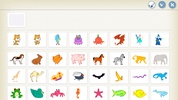



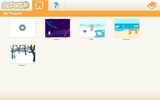





















Comments
a
best